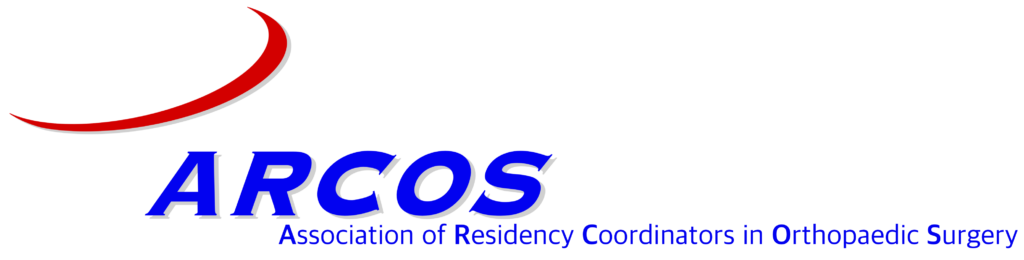Home › Forums › General Forum › OITE Test Results
-
AuthorPosts
-
December 13, 2023 at 9:30 am #5223
 Sara KingParticipant
Sara KingParticipantGood Morning!
I usually send my residents their OITE results via a PDF. I don’t see a PDF option available this year, (maybe I am looking in the wrong place). I know the results just came out, but does anyone have an easy way to send the results to the individual residents? Other than putting together a bunch of screen shots. Any ideas are appreciated!
Thanks in advance!
December 13, 2023 at 9:33 am #5224 Summa Health SystemKeymaster
Summa Health SystemKeymasterI just clicked on “more details” for each resident and then hit “print” and instead of printing, I changed it to save as PDF. That worked well for me.
I was surprised that wasn’t an option this year as well.
December 13, 2023 at 9:46 am #5225 Sara KingParticipant
Sara KingParticipantThanks for the idea Melissa- Unfortunately, I don’t have a save option when I hit print. Will keep messing around with the settings and see what happens. If all else fails I guess I can print all and scan back in individually. 🙁
December 13, 2023 at 9:54 am #5226 Stony Brook OrthopaedicsParticipant
Stony Brook OrthopaedicsParticipantYou just need to print to PDF
December 13, 2023 at 9:56 am #5229 Stony Brook OrthopaedicsParticipant
Stony Brook OrthopaedicsParticipantYou just need to print to PDF instead of your printer and then it will allow you to save it.
December 13, 2023 at 10:01 am #5230 Sara KingParticipant
Sara KingParticipantGot it! Thanks Everyone!
December 13, 2023 at 10:03 am #5231 Tonya HarrisParticipant
Tonya HarrisParticipantI’m able to print to PDF, however that last column is cut off and it won’t allow you to custom your margins. Also, it won’t allow to print the summary reports.
December 13, 2023 at 10:11 am #5232 Laurel LewisKeymaster
Laurel LewisKeymasterTonya,
Try to adjust under More Settings to fit to page. See my wonky attachment for more details.
Attachments:
You must be logged in to view attached files.December 13, 2023 at 10:24 am #5234 Tonya HarrisParticipant
Tonya HarrisParticipantLaurel Lewis it worked ! Thank you!
December 13, 2023 at 10:24 am #5235 Laurie LynchKeymaster
Laurie LynchKeymasterThanks, Laurel, for the screen cap! You can also set your paper layout to Landscape and your scale to 80% as another option that brings all the metrics within the margins.
Laurie
December 13, 2023 at 10:25 am #5236 Tonya HarrisParticipant
Tonya HarrisParticipantLaurel Lewis it worked ! Thank you!
-
AuthorPosts
- You must be logged in to reply to this topic.